How to root android - A beginner's guide to android rooting
Every android device user after getting to know their android devices and starts mingling with the android rooting universe gets to a point where they want to root their android devices. Then they start searching for guides and tutorials on how to do it. And I am here to help with exactly that today. Share my knowledge and explore in-depth but the most simple way to root android devices. For some, Android rooting has become a rite of passage they must adhere with but eventually, they forget the basics. Today we discover the basics of the basics when it comes to this concept.
Some highlights include removing carrier/ manufacturer bloatware & built-in software also updating to the latest Android version despite the device hardware being incompatible, installing unapproved applications to play games such as pokemon go and obtain unrestricted access to services such as financial banking apps or Netflix etc, flash custom ROMs, Overclock or underclock the device processor and much more. For more information, visit website.
The user must back up their device prior to any processes regarding android rooting. In case the user manages to "accidentally" brick their device while rooting, they need to have a back up so they can recover all whats lost with a recover app such as Odin for Samsung devices.
The device must also have at least 60% battery charge before the user starts any process related to rooting. If the device turns off during the rooting process, it will guarantee a bricked device.
Make sure to have downloaded the device drivers and USB cable for the integration with the computer during the root process.
Rooting explained - How to root android
Rooting is known as the equivalent of iOS jailbreaking. But little do most know that these two concepts are completely different from each other. Only the end result is actually the same, which is acquiring root access to the device's system so that the user gets full privileges to modify the device as they desire. Getting access to the Android devices’ Linux Operating System Super User privileges which in turn enables the user to do many device system adjustments. All the restrictions are gone in the wind with android rooting and the user has access to a whole new level of possibilities.Some highlights include removing carrier/ manufacturer bloatware & built-in software also updating to the latest Android version despite the device hardware being incompatible, installing unapproved applications to play games such as pokemon go and obtain unrestricted access to services such as financial banking apps or Netflix etc, flash custom ROMs, Overclock or underclock the device processor and much more. For more information, visit website.
Rooting prerequisites
The device must also have at least 60% battery charge before the user starts any process related to rooting. If the device turns off during the rooting process, it will guarantee a bricked device.
Make sure to have downloaded the device drivers and USB cable for the integration with the computer during the root process.


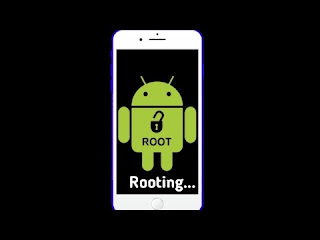
Comments
Post a Comment