How to root android 4 simple ways for beginners
Rooting Your Android device has never been easier. This is 4 easy ways to root your android device under 2 minutes and steps to make sure you get a successful root.
Rooting Overview - How to root android
Rooting is used for accessing superuser privileges that give access to an android device's Operating System which in turn allows you to customize its device components to your will. Rooting android will provide greater access to do many customizations and modifications. Since there is much variety in devices that use android as the Operating system, a single rooting method does not exist. So, to get started, installing appropriate software unique for your device version/ brand is important. Enabling USB debugging and configuring USB drivers on your main computer are the main prerequisite steps along with backing up your device data and making sure it has a fully charged battery being core prerequisite steps as well.
Method 1:
Rooting Android Samsung Galaxy S/Edge phones.
Settings > About >Build Number (Tap 7 times) > settings > Developer > OEM Unlock > Install and Open Odin > Download and Install the Samsung USB driver > Download & Extract the S7 or S7 Chainfire Autoroot File > Press on home, power and volume down buttons simultaneously > Connect phone to computer via USB while Odin is running and device in on download mode > press "AP" > Select auto root file you extracted > start Root. To get Odin, visit this website.
Method 2:
Rooting Nexus Phones.
Connect device PC > Download and Install Nexus Root Toolkit > Select Phone model > Select Android Version > Apply shown intructions > Settings > About Phone > Tap Build Number 7 times > Settings > Developer > Togle USB Debugging > Always allow from this computer > OK > Download + Update all File Dependencies > Continue > Full Driver Installation Guide > BackUp > Unlock > Root > Restore.
Method 3
Rooting devices with WinDroid Toolkit.
Check device compatibility list in XDA developers for the device unique WinDroid Toolkit > Connect device to PC > Settings > About Phone > Build Number (Tap 7 times) > Settings > Developer > USB Debugging > Always allow from this computer > Download and install WinDroid Toolkit > Download ADB > Select device brand > Select model > Unlock Bootloader > Select option under Flash Recover > Reboot phone > Slect Fash SuperSU in Gain Root > Install SuperSU from recovery > Reboot phone.
Method 4
Rooting Android devices.
Go to XDA developers forums for a complete list of models and a compatibility check.
It is recommended to familiarizing yourself with Android SDK and ADB tools as they may play a quintessential part in your rooting process.
Root device using "One Click" Third-party software for older version devices. For example, Towel Root, Odin for Samsung or Kingo Root.
It is recommended to familiarizing yourself with Android SDK and ADB tools as they may play a quintessential part in your rooting process.
Root device using "One Click" Third-party software for older version devices. For example, Towel Root, Odin for Samsung or Kingo Root.


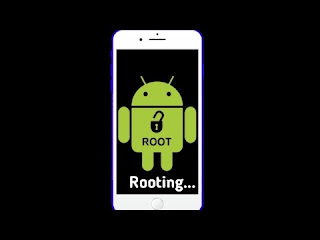

Comments
Post a Comment