How to root android in 2019 with the best rooting apps
Rooting has managed to become sort of a rite of passage for every Android user and third party rooting software involved in making the process happen, have become world-renowned for straightforward One Click rooting solutions for the Android devices. This includes almost every Android device brand and nowadays extends its rooting support to over 24000 device models. Rooting has become the first step in a vast world of device modifications that have broken away from manufacturer imposed restrictions gaining unadulterated access to the device system. Though regrettably, there is no one single universal method to root devices that exist around the world obviously because devices originate from different manufacturers and models.
Are you a sucker for the Lord Of the Rings movie series? Then this rooting app is for you and you will extremely appreciate Framaroot. Why? Because this app incorporates a variety of exploits that is actually named after the LOTR series characters. How great is that? It is also one of the more polished one-click rooting methodologies which is extremely straightforward but it does require Android 4.0+ Operating system versions to work. Though this also excludes more recent fresh-out-of-the-oven devices as well. But there is also a list provided by Framaroot themselves to check device compatibility with the app. Check it right here.
A pop up saying "Your device seems not vulnerable to exploit included in Framaroot", in this case, you can uninstall the app as it is not compatible with your device.
If you see the exploit names: Gandalf, Frodo, etc click on one after you select an action.
After the exploit has been chosen, the following will appear.
Success: Superuser and su binary installed, therefore, proceed to reboot.
Failed: Exploit work but the installation of Superuser and su binary have failed
Half-Success :-/: system partition is read-only, use local.prop trick. Reboot your device and use ADB to see if it runs as root.
Failed: Try another exploit if available
Framaroot crash or freeze: in this case relaunch Framaroot a second time and select the same action and exploit again.
As you can see using a third party rooting app is straightforward. But it is recommended of users to properly do research at least on the XDA developer forum and Android developer blog.
Framaroot - How to root android
Are you a sucker for the Lord Of the Rings movie series? Then this rooting app is for you and you will extremely appreciate Framaroot. Why? Because this app incorporates a variety of exploits that is actually named after the LOTR series characters. How great is that? It is also one of the more polished one-click rooting methodologies which is extremely straightforward but it does require Android 4.0+ Operating system versions to work. Though this also excludes more recent fresh-out-of-the-oven devices as well. But there is also a list provided by Framaroot themselves to check device compatibility with the app. Check it right here.
Prerequisites
- Voids device warranty as soon as you tap into device system to unlock the device bootloader and when OEM is unlocked as well in developer settings.
- Superuser and su binary included in the application only work from Android version 2 to 4.
- Allow the installation of applications from external sources in settings.
- Unlock device bootloader.
- Unlock OEM.
- Battery charge at least 60%.
How to use
After downloading Framaroot from the official links provided in the XDA developer forum, please launch it and select an option to either Install SuperSU, Unroot or Execute script which is meant for advanced users.A pop up saying "Your device seems not vulnerable to exploit included in Framaroot", in this case, you can uninstall the app as it is not compatible with your device.
If you see the exploit names: Gandalf, Frodo, etc click on one after you select an action.
After the exploit has been chosen, the following will appear.
Success: Superuser and su binary installed, therefore, proceed to reboot.
Failed: Exploit work but the installation of Superuser and su binary have failed
Half-Success :-/: system partition is read-only, use local.prop trick. Reboot your device and use ADB to see if it runs as root.
Failed: Try another exploit if available
Framaroot crash or freeze: in this case relaunch Framaroot a second time and select the same action and exploit again.
Conclusion
As you can see using a third party rooting app is straightforward. But it is recommended of users to properly do research at least on the XDA developer forum and Android developer blog.


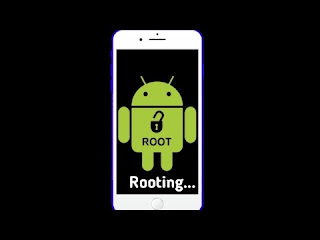

Comments
Post a Comment